问题:在iPad、iPhone上用Onedrive显示文本文档时,中文显示为乱码
Problem: Chinese characters cannot be shown correctly in Onedrive on iPad or iPhone.
截图/Screenshot:
原因:Windows记事本默认使用ASCII保存文本文档,导致其它系统无法识别其中的中文。
Cause: Windows Notepad uses ASCII as default encoding for txt files. Other system (like iOS) may not recognize Chinese characters or other non-English characters correctly if they are in ASCII.
解决方法:当用记事本保存文本文档时,将编码改为UTF-8(Unicode编码)。
Solution: When storing txt files on Onedrive by Notepad, change the encoding to UTF-8 (Unicode encoding).
**也可用其它默认使用Unicode编码的软件如notepad++来代替记事本。
**You can also use other software like notepad++ which uses Unicode encoding by default.

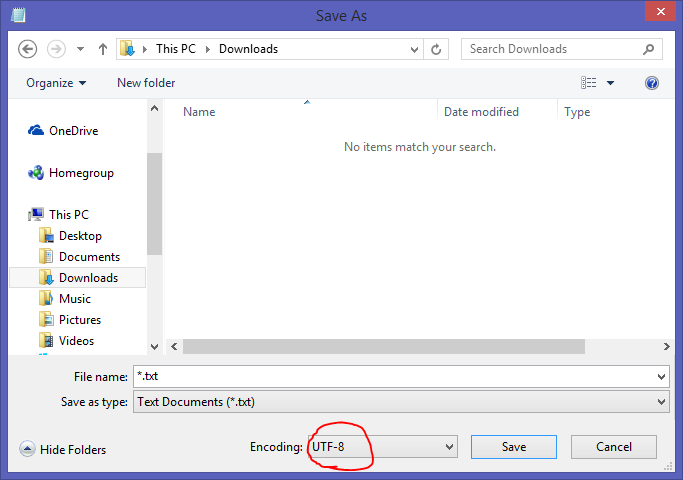
No comments:
Post a Comment